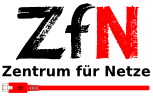Server Certificates
The application for a security certificate for servers is made directly via the Onlinetools website of the University of Bremen.
Notes:
- Server certificates can only be issued for Servers of the University of Bremen and its Instituts and departments.
Procedure:
- In Onlinetools select 'Server Certificate', then select 'Request new user certificate'. Fill out the request form.
- During the first step you are asked to choose a password. This password is used to encrypt your private key. The password can be chosen freely - it has nothing to do with any e-mail accounts or other digital services.
- After verification, your certificate will be activated and it can be then downloaded in several formats.
Please understand that we cannot provide detailed descriptions of how certificates work or how certificates and keys can be integrated into the server software you use. Please consult the documentation of the software product first.