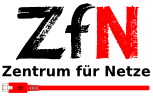Instructions WiFi
A comprehensive Wireless LAN (WLAN or Wifi) is available for the staff and students of the University of Bremen. Guests from many other universities can use the Wifi via eduroam. Temporary guest access can be requested for participants at university events.
In order to be able to use the Wifi as an employee or student of the University of Bremen, you need an account of the ZfN (used among other things for mail and Stud.IP), which all students automatically receive when enrolling. If you do not yet have one, you can apply for one at the Centre for Networks.
You can use our CAT configuration tool for automatic configuration. (Attention! An app is required for Android smartphones)
Please follow our illustrated instructions in the menu on the right. These are available for all common operating systems (Windows, Mac OS X, Linux) and will guide you step by step through the setup of the Wifi on your notebook.
If you are unable to connect to the Wifi afterwards, please use our diagnosis page. This should help you to help yourself if possible. (You have to login to this page with your Uni account.)
If there is still a problem or if you have an additional question, please feel free to contact us: by mail, telephone or personally during the opening hours of our consultation.
Employees and students of other universities who want to use the WLAN of the University of Bremen via eduroam have to configure their notebooks according to the instructions of their own university. Instructions of the Bremen universities: Hochschule Bremen, Hochschule für Künste, Constructor University, Hochschule Bremerhaven.