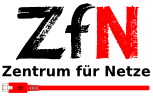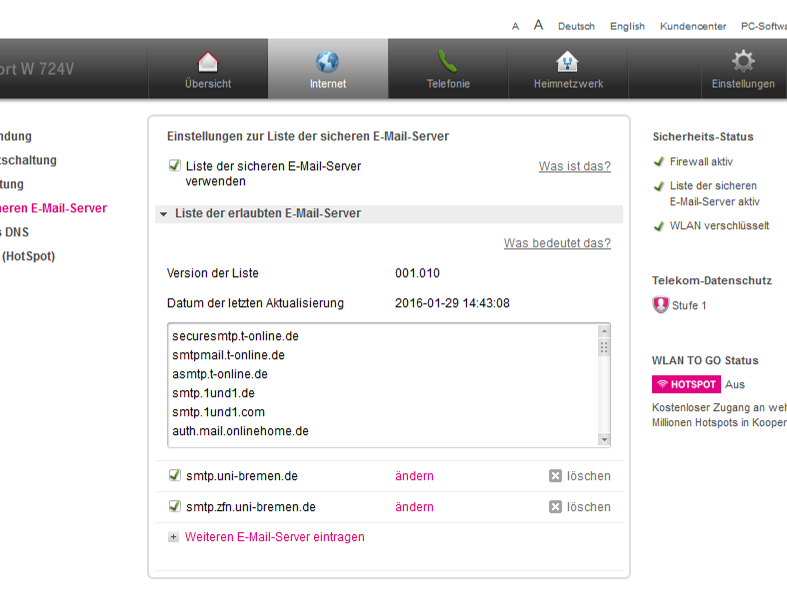E-mail Client Setup
Settings
To use the central university mail server with any common email application use the following settings:
- Incoming mail server:
imap.uni-bremen.de port 993 with SSL or STARTTLS - Outgoing mail server:
smtp.uni-bremen.de port 587 with STARTTLS
You must enable authentication using username and password.
Outlook and Thunderbird can autoconfigure based on the email address.
Telekom DSL: Blocking of Outgoing E-Mail
Telekom has been blocking the sending of e-mail via SMTP for some time now, especially for DSL connections with a Speedport router.
To activate the SMTP servers of the University of Bremen (here examplary for the model Speedport W724V)
- open the router configuration page: http://speedport.ip
- enter the device password (located on the back of the router, unless it has been changed)
- click on "Internet" in the top menu.
- click on "List of secure e-mail servers" in the left menu.
- add the following server names to the list:
- smtp.uni-bremen.de
- smtp.zfn.uni-bremen.de
Please also refer to the instructions for the Speedport W724V from page 86 onward.
If you have a different router model from Telekom for which this configuration does not work, please contact campusserverprotect me ?!uni-bremenprotect me ?!.de.