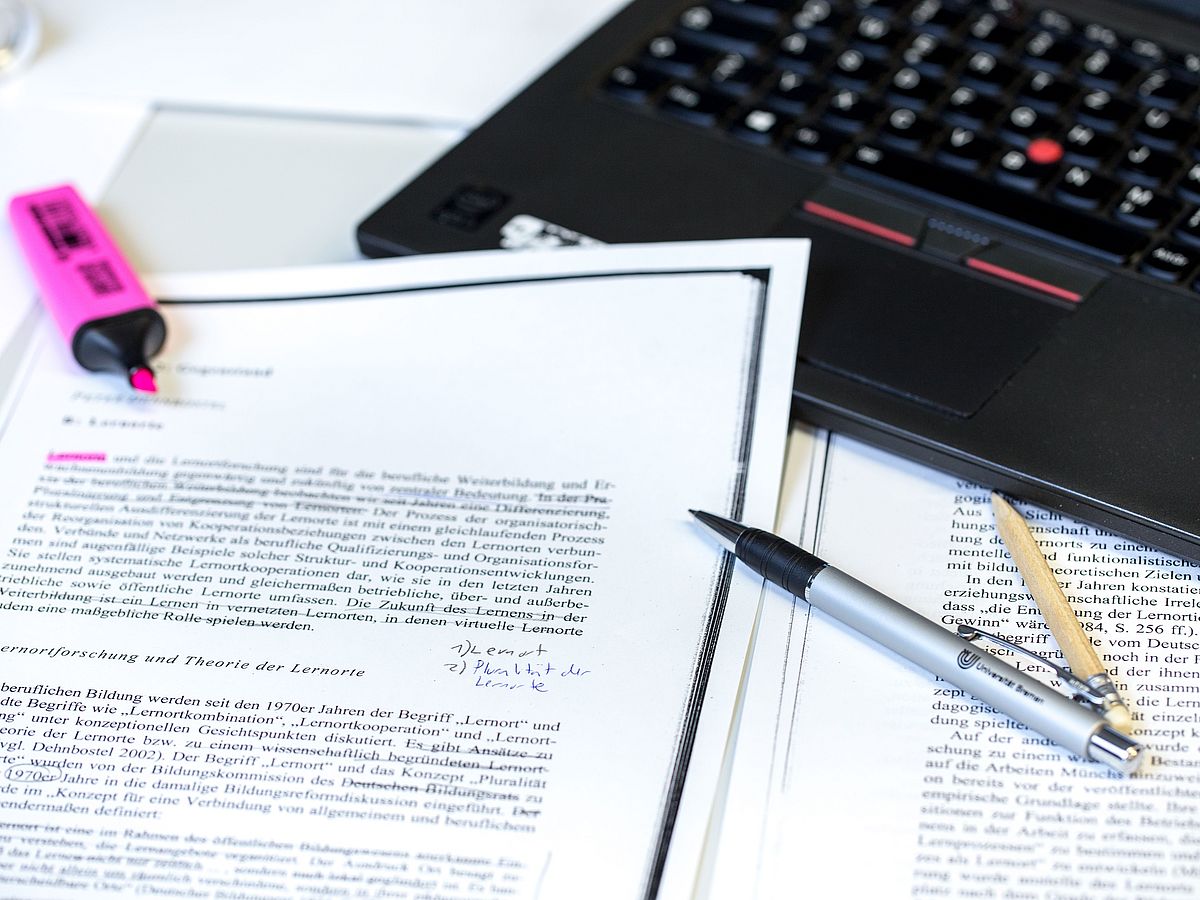Login Details
Uni-Account
With your semester documents, which will be sent to you after the semester fee has been transferred, you will also receive activation data with which you can activate your personal university account on the activation page of the Center for Networks. There you choose your user name and a personal password and can immediately use all offered services, e.g. you will then have a university mail address according to the pattern: example@uni-bremen.de.
Attention: Degree programs, faculties, the Examination Office or the Student Office use this mail address to communicate with you. Make sure to check your mailbox regularly or set up a forwarding of the mails!
The university provides a comprehensive WLAN. You will also need your university account to use this. Before using the WLAN, you only need to set it up once on your device. Instructions for this are provided on the IT-Servicedesk's website.
By the way: You will then also have access to the Internet at many other universities via eduroam.
This university account is also your access to the eLearning portal Stud.IP. The main purpose of Stud.IP is to manage courses, to enable participants to exchange information and to make materials available.
You can also use your university account to log in to the moin portal. There you can have a certificate of enrollment issued and submit applications, e.g. for leave of absence, change of address, etc. (under “Data & Applications”).
Library and PC-Pools
To borrow books from the State and University Library Bremen (SuUB) and to use the computer workstations there, you need a library card. It is free of charge for students. You can apply for it online and pick it up at the SuUB upon presentation of your ID card and student ID or a certificate of enrollment.
Some faculties provide PC workstations for which separate login details are required, which you will receive from the faculty.
Administration of Exams
The administration of your examinations, i.e. registering for and deregistering from examinations as well as entering grades, is done online via PABO - Prüfungsamt Bremen Online.
Use your ZfN/university account to log in. These are the same login details as for Stud.IP, webmail and moin. Please enter the first part of your university email address (before the @ sign) and your corresponding password.
You will receive the required passwords, PIN and TAN numbers separately by mail a few weeks after the start of the semester. You can find further information on the subject of examinations on the examination page of the Uni-Start portal.
Mensacard
No real account - but useful in everyday life - is the Mensacard. It is available for a deposit of 5€ (+ 5€ initial charge) and presentation of your ID card and student ID at the Info-Point of the Mensa. It can be used for cashless payments in the Mensa and the GW2-Caféteria. The copiers on campus also accept the Mensacard. The Mensacard is required for printouts in the library and the washing machines in some residence halls. Food and drinks can also be paid for in cash. You can top up the Mensacard in the Mensa, GW2, Café Central and SuUB.