Tips for designing digital teaching
In the following you will find general didactic tips for the design of digitally supported teaching. In the next step, you can use our decision support for digital teaching to obtain suggestions for tools. Please note Tips for designing accessible teaching.
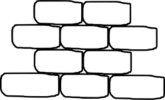
Try to create as clear and simple a structure for your courses as possible and reduce the material to the essentials. The more complex the structure and the more diverse the digital tools used, the more diverse the problems and questions your students will have. Do not try to transfer your face-to-face teaching 1:1 to the internet, e.g. via web conferences. Dr. Gabi Reinmann also pleads for a corresponding basis in her very enriching Video message on digital teaching in the current situation.
It is also advisable to reduce the amount of material in order to make it easier for students to learn online. See on this as an e-book, available in the SuUB, Ritter-Mamczek, Bettina (2011): Stoff reduzieren. Methoden für die Lehrpraxis. Opladen: Budrich (Kompetent lehren, 1).
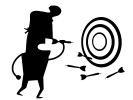
Define clear learning objectives so that students have the chance to adjust to them.
Avoid...
an overly complex set of requirements. This could require a lot of explanation and thus a lot of time-consuming communication.
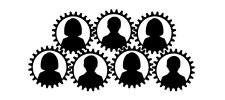
Try to create asynchronous learning situations in which students can deal with the respective tasks at their own pace. Face-to-face meetings cannot simply be replaced by online meetings; use the existing meeting dates as deadlines for regular submissions, for example.
Avoid...
Synchronous learning (e.g. video conferencing). Such scenarios exclude students with insufficient technical equipment or low internet bandwidth and should therefore only be used as a supplementary offer. Moreover, increased use of the corresponding tools can lead to system overloads and a practicable implementation may fail for this reason alone.

Keep in mind that online work, both individually and in a group, usually takes more time than face-to-face work. This time must be given to the students. Nevertheless, define time limits for completing the tasks so that students can orient themselves and organise themselves.
Avoid...
Deadlines that are too close or too short (e.g. daily homework). These could overburden students and/or overload them. Remember, your course will not be the only one for students and this is also a new situation for your students.
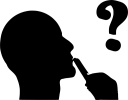
Try to set tasks that are as clear as possible and clearly define the scope of the work (text length, etc.) so that students can work on them on their own and without time-consuming questions.
Avoid...
long, elaborate assignments. These can lead to confusion among students and complications when they work on the assignments independently.
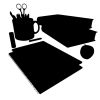
Try to provide a variety of multimedia learning materials that are available at any time. This gives students the opportunity to benefit from the interactive lessons without major technical effort. Keep in mind that they do not have to produce everything themselves, but also make use of Open Educational Resources.
Please also mind materials that are as barrier-free as possible. The TU Dresden offers detailed instructions on how to create accessible PDF documents from Word.
Avoid...
too many new tools. These can lead to problems if they are only tried out in a concrete teaching situation, which draws attention away from the content and towards technical challenges. Do not assume that students, as supposed "digital natives", know and can use all teaching/learning tools.
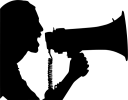
Uniform communication can contribute to the success of virtual teaching. Use a few binding channels to inform (e.g. Forum) and exchange (e.g. Blubber, Rocket.Chat). Give all participants the same information to prevent misunderstandings.
Avoid...
Media discontinuities, as these can cause confusion. Seek contact via sensible channels (e.g. Stud.IP message or forum), depending on the size of the group.
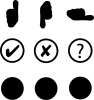
Allow regular rounds of feedback on students' workload or learning progress to be alert to potential problems and to be able to address them if in doubt.
Avoid:
Leaving your students alone in the learning situation. If students do not have the opportunity to comment on their own learning path and problems, this can lead to resentment or excessive demands.
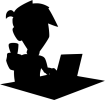
Set up fixed office hours where you can offer direct, virtual support and deal with ongoing enquiries.
Avoid...
always being available everywhere. Allow yourself breaks!
General information on the didactic design of digital teaching
(only in german language) Informationsportal Hochschullehre of the Academy for Continuing Education - University of Bremen - konstruktiv project (Lehre digital section of the information portal)
(only in german language) The five-step model by Gilly Salmon (Kurzvorstellung and Video by the Open University in Hagen)
