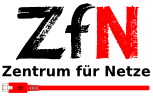Storage & File Sharing
Sync'n'Share
The university's cloud storage enables, among other things, the simple synchronisation of files across different end devices and the easy sharing of work materials with colleagues or students. The use is similar to the well-known Dropbox, but all stored data is stored on the university's servers. Each user has 100 GB of storage space available (as of 08/2023).
moreNetwork Drive
Every university account includes storage space on the university's servers, which can be used flexibly via SFTP, Windows network share (CIFS/SMB 2.0) or RDP. The storage space can also be accessed via the webmailer's file manager.
The following instructions describe how to use the disk space as a drive:
- Instructions Netzlaufwerk.pdf (in German)
For shared access to materials, you can set up user groups with the ZfN group administration.
Backup
Zentraler Backup
Backup solution for the user data of the employees.
Data backup of your workstation computer and your documents on a central backup server at the ZfN.
Protect your data in the event of a computer failure or accidental deletion.
moreOffline-Backup
Backup solution for critical data.
Backup in the background on seperate Server, which are not reachable from the outside.
Serves as an additional measure to protect data from university-wide computer attacks.
more