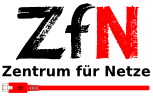Event accounts
For all event participants of the University of Bremen whose own university participates in the eduroam network, a WiFi with the identifier "eduroam" is available on campus.
The event participants can log in with their usual access data and usually do not have to make any further settings ("Open and continue working ...").
For those participants in university events for whom this is not the case, the local host/organizer can request temporary event accounts.
For these temporary accounts, event participants do not need to install any additional software.
On the other hand, the transmitted data (except for the WiFi login) is not encrypted for technical reasons. This is pointed out on the flyer provided to the event organizers.
The application for event accounts is handled via the Eventtool. Organizers can create event accounts for participants that are valid for up to two weeks.
You can find the Eventtool here:
https://eventtool.wlan.uni-bremen.de
On the Eventtool page, click on "Create event" in the navigation bar.
Now you have to enter the data of the event there. Usually, the approval of an event takes place one day after the creation of that event.
Ideally, you have also entered a description when creating the event, so that the release can take place faster and without inquiries.
You will receive an e-mail from us upon creation and approval of the event.
Via the link in the e-mail you can download, among other things, a PDF file in which the accesses for the event participants can be found.
There is also a download for an XLSX file there, which we will discuss again a little further down in the text.
Please note that the accesses to be found in the PDF file cannot be used until the event has been released by us!
To avoid problems with your event, please create the accesses about three days before.
As an organizer, you have the obligation to document which event account was assigned to which event participant.
For this documentation we offer an XLSX file in which the first and last name of the event participant can be entered in connection with the event account.
Please keep this file or the printed slip for up to two weeks after the event ends. After that, you can remove the file or the printed slip in accordance with data protection regulations.
We will only request the documentation in case of misuse of the internet connection, as well as any other misconduct.
Yes, you can send us a request to wlanprotect me ?!uni-bremenprotect me ?!.de to increase your limit from the default of 50 active event accounts.
Please mention in the request how many event accounts you probably need in total.
Compared to a simple event, specially approved persons can also create so-called tokens. Events always have a fixed start and end time when they are created.
Tokens, on the other hand, always have a maximum duration, which starts with the first login. That means, the first day on which the token was used, counts as start day.
The end date is then automatically calculated from the runtime enclosed with the token. Tokens therefore only expire after they have been used once.
To get access to the tokens you can send us a request to wlanprotect me ?!uni-bremenprotect me ?!.de.